
The Best Lyric Video Makers for Adding Text to Music Videos
Karaoke is one of those guilty pleasures that most folks can’t help but indulge in. Most of us know a person who turns into a pop diva as soon as the microphone’s in their hands. After a few drinks, they need those song lyrics up on screen to keep their confidence up!
Streaming platforms like Spotify and Apple Music know how far and few between karaoke nights are. That why they introduced Karaoke and Sing respectively, to give users the experience right from their iphone. Now anyone can sing along with their favorite songs... hopefully in the privacy of their car (for everyone else's sake).
Artists have been leaning into karaoke style lyric videos for promotional material. When a new album drops, they release a high-quality music video for their biggest singles and make lyric video playlists for the other tracks. This helps fans learn the songs through animated text overlays, without exceeding the artist's media budget.
In this article we'll show you how to make a lyric video of your own.
What is a lyric video maker?
Lyric video makers are a type of editing software offering karaoke-style song lyric overlays with any video content.
As of 2024, there are only two we can recommend; Kapwing and VEED. And in case you're wondering, we are not sponsored or affiliated with either of them.
Both websites offer a free version with audio-to-text transcription. If you have no video editing software experience, you can still get started quickly.
Prefer a different option? Canva does also offer over 11,000 vertical video reels with customization and lyric overlays. It’s easy to add music to Canva, but we found Kapwing and VEED to be more robust overall.
Beginners should consider using a lyric video template for its font presets and text animations. If you're not an experienced visual designer, it will be easier to tweak and adjust styles from that starting point.
Need some inspiration? Check out this YouTube Channel with the 100 most viewed lyric videos of all time for some ideas of how other big artists are doing it.
Kapwing vs Veed: Best free lyric video maker?
After testing close to a dozen options, Kapwing and VEED were the two lyric video makers that met our quality standards. Here are details about each of them, along with tutorials explaining how to get started.
Kapwing's lyric video maker
Website: Kapwing
Cost: $0-50 with four pricing tiers
Requirements: Web browser
Devices: Mac and Windows
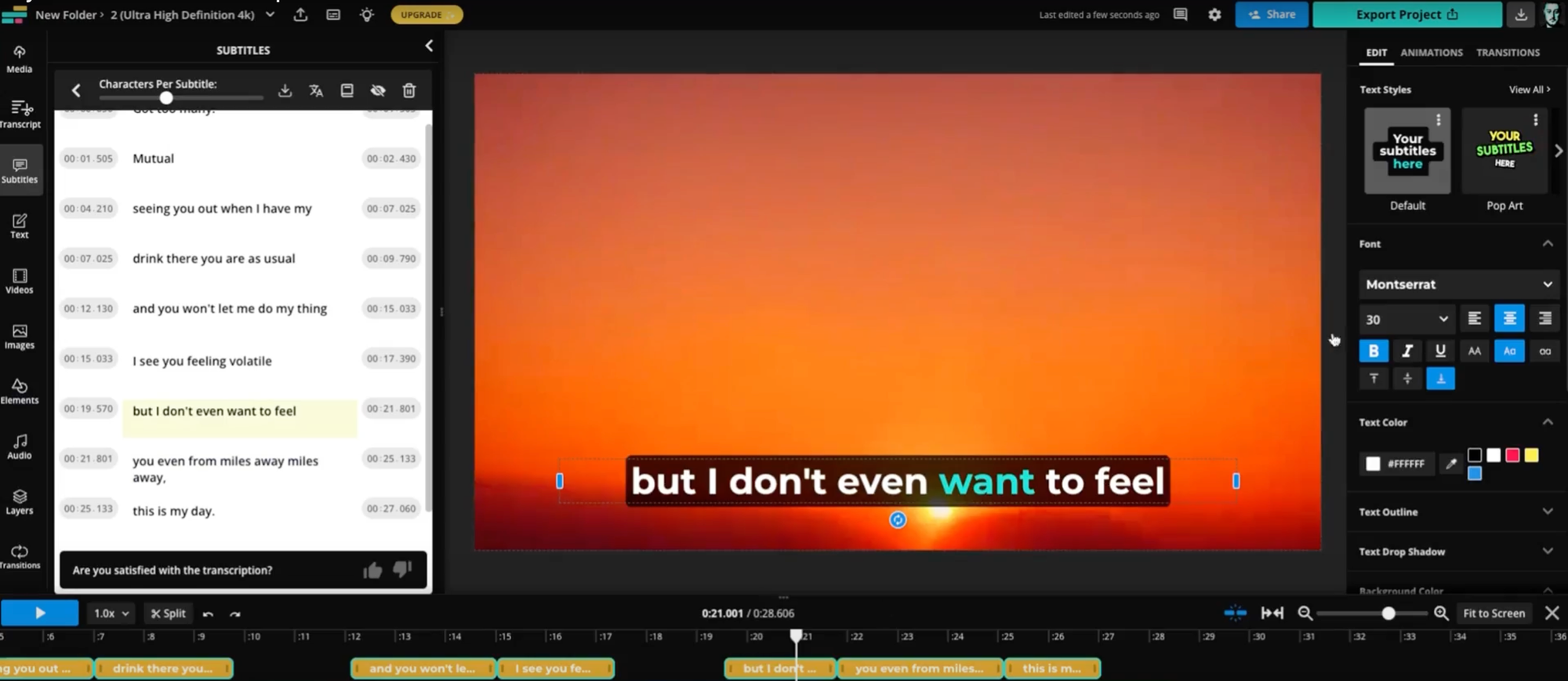
Kapwing is one of the most popular lyric video makers we’ve found. You can use it with neural frames by following these three short steps:
- Upload your music video to the Kapwing editor.
- Use Kapwing’s subtitle feature to auto-caption music with your lyrics. If there are any issues, update the text in the online video editor. The "singalong" word-highlighting feature will still work after your edits.
- Export and share as a YouTube video, Instagram post, TikTok reel and more. Horizontal and vertical formats are both supported.
Check out the video tutorial above for a detailed walkthrough on how to use Kapwing's auto-caption feature and customize your text animations. You can also visit their website directly for written tutorial and feature overview.
Be aware that Kapwing exports videos with a watermark when users are on the free plan. Create and experiment to your heart's content, but once it's go time you will need to subscribe to their entry level pro plan to remove the watermark. View their pricing details here.
VEED's Lyric Video Maker
Website: VEED
Cost: Free with basic features; $12-59 for paid subscriptions
Requirements: Web browser
Devices: Mac and Windows
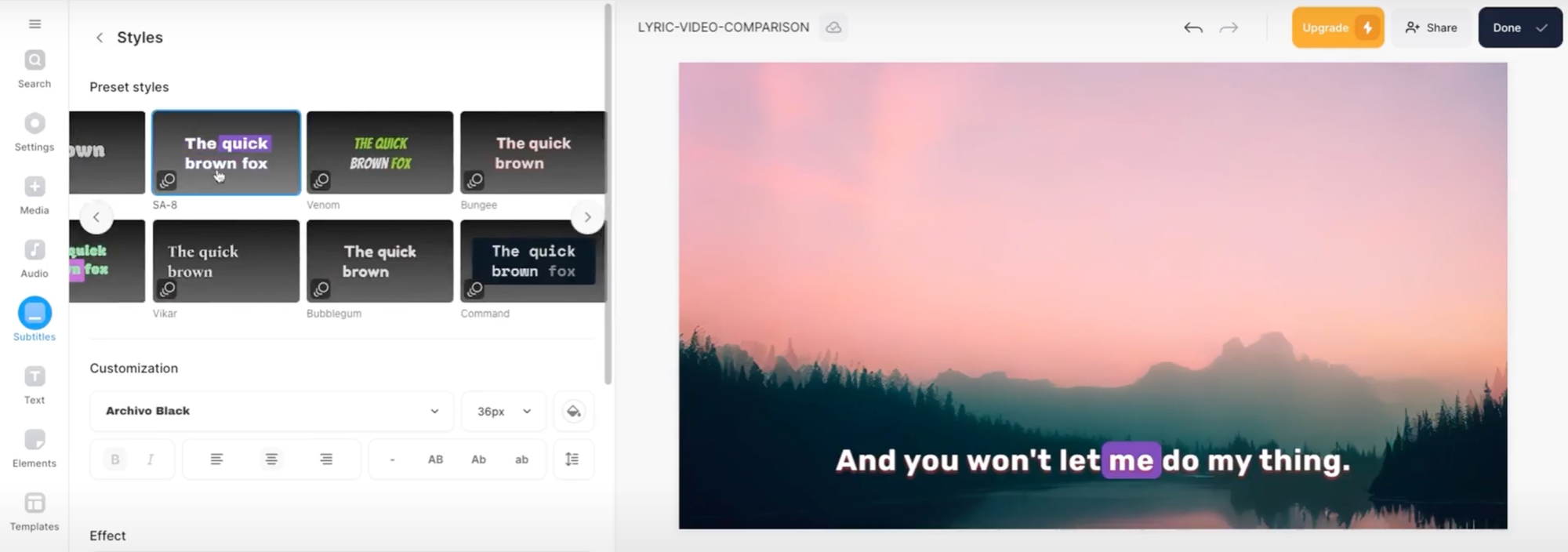
VEED is a user-friendly, web-based lyric video maker. It's ideal for musicians, video editors, and content creators. Here's how to use it:
- Go to the VEED Lyric Video Creator website and upload your music track.
- Add your lyrics to the video. You can type them manually or upload a text file. VEED provides tools to align the lyrics with the timing of the music.
- Customize the look of your lyric video. VEED offers a variety of fonts, colors, and animations to make the text more visually appealing.
- Preview the video to make sure your lyrics are perfectly synced with the music.
- Export your video and share it on social media platforms like YouTube, Instagram, Facebook, and more.
VEED has advanced sync capabilities that precisely align vocals with the text on screen, highlighting each word as it appears in the song. It's capable of making pro lyric videos without prior video editing experience.
Like Kapwing, VEED will add a watermark to your exported video. You'll be able to remove the watermark when you sign up for the entry level Basic plan. View their pricing page for details.
Youtube video subtitles (auto-captioning)
Website: YouTube Studio
Cost: Free to use
Requirements: Web browser, YouTube account
If signing up for a lyric video maker sounds like a drag, try the native YouTube Studio subtitle feature instead. It's available right within your creator dashboard.
Here's how it works:
- Log into your YouTube account and navigate to the studio dashboard.
- Upload or select a video in your collection and click on the 'Subtitles' section.
- YouTube Studio provides an auto-caption feature that will generate subtitles for your video. Be sure to review them for accuracy and make edits as needed.
- Vocals with a lot of effects can throw off the caption tool. If that happens to you, try manually adding subtitles by typing them in or uploading a pre-written file.
- Save and publish your changes. They will appear on your video, helping to reach a broader audience, including those who are deaf or hard of hearing.
YouTube Studio's subtitle service can help content creators make their videos more engaging, without the hassle of a third party service for a diverse audience. The downside is that you won't be able to export the lyric video for us on other social media platforms.
How to make a lyric video
Of course, if you want to make a lyric video, you’re going to need some video content! We recommend using neural frames music video generator to animate your song. It’s easy to export a video file and import it into your lyric video maker of choice.
During 2023, musicians and digital artists started using AI text-to-video software like for their lyric videos. Instead of stock video, creators have access to completely fresh content based on whatever their songs are about.
Neural frames synchronizes with the BPM of your song, so that instruments like the kick or snare drums trigger visible changes in the imagery generated. Our video editing tools offer control over the direction and pace of each transition, allowing for maximum customization.
Unlike classic music visualizers, neural frames generates complete images in any style. Creators are no longer limited to abstract geometric animations for their music video content. Anyone can generate high-quality video content and share it across social media to improve audience engagement.
Need visuals to use with your lyric video maker? Check out this tutorial on how to create a music video.
No VC money, just a small, hard-working team, in love with AI music videos.